Electronic Filing System: NOW AVAILABLE for (Criminal, Municipal & Traffic)
Denver County Court is prioritizing providing equal access to defense attorneys to all the information they need to effectively represent members of our community. At this time we are accepting limited filings electronically, to continue to provide attorneys of record easy internet access to filings and other information in their criminal or traffic cases in Denver County Court including the following (with more to follow):
- Case Information: General, Status, Judicial Officer
- Register of Actions (ROA): Actions, Minutes, Action Dispositions
- Case Schedule: Future Court Dates, Hearing Status, Courtroom Assignment
- Gallery: Documents Scanned into Case
- Criminal Justice Agency: Access Now Available
We are prioritizing a multi-phase enhancement to the Court’s Efiling system. Filing into Criminal, Municipal and Traffic cases is now available for the following filing types:.
- Entry Of Appearance (EOA): Public or Private Defense Counsel Appointment
- Important: You may not be permitted access to cases if EOA is not complete
- Entry of Appearance (EOA) and Motion: Consolidated EOA and Motions
- Note: This is typically only used by Public Defenders
- Expanded Motion Types Acceptance: In Development
- In Custody Auto Representation: Used by Public Defense after defendant is represented in custody
- Law Firms: Please register your organization with an administrating attorney, a billing contact, and authorizing attorney. Then, once logged in, the administrator can add additional attorneys in the law firm.
- Private Practitioners: Please register your organization, even if you are a sole practitioner, the billing contact, and the authorizing attorney.
- Public Defenders: Your organizations have already been registered, so your organization administrator may create additional users as needed. An individual account will not permit you to see records for clients represented by a public defender even if you are that public defender.
To gain access to the Court’s Efile system, private attorneys and members of the ADC will need to register for an account at https://efile.denvercountycourt.org/MyAccount/Register
Public defenders should not sign up for their own individual accounts—they will be given access through their organizations. Public Defenders will have access to their client’s cases once appointed by the court or if a client is in custody.
Private and ADC lawyers will have access to their clients’ information in Efile only after an Entry of Appearance has been filed with the courtroom and processed. Please email entries of appearance to the courtroom’s email address as listed below.
To find your client’s case information navigate to the Case Search function on this website: https://www.denvercountycourt.org/search/
Registration for eFile:
Private attorneys and members of the ADC, please navigate to https://efile.denvercountycourt.org/MyAccount/Register to register your Organization or yourself as the Organization. Complete the form and populate your information for Organization Administrator, Billing Contact & Authorizing Attorney. PLEASE NOTE: You may duplicate the information for these roles by using the check boxes for “same as Administrator.”
Registration Tips:
Once submitted, your registration information will be reviewed by Denver County Court personnel. Once approved your organization will receive an email to complete your registration by establishing your password.
Once your password has been established you may login at https://efile.denvercountycourt.org
eFile Search Tip:
Use the “Quick Search” feature in efile to find your Criminal, Municipal and Traffic cases. You may search by Case Number, Attorney Name / Bar Number, or by Party / Business name.
For private practitioners, you will gain access to view your client’s information in a particular case only after the court has received and processed your entry of appearance. For faster service, email your entries of appearance directly to the correct courtroom (Courtroom Email Directory Below).
| Courtroom / Division | Courtroom Email |
| 3A – Criminal | dccCourtroom3A@DenverCountyCourt.org |
| 3B – Criminal | dccCourtroom3B@DenverCountyCourt.org |
| 3C – Criminal | dccCourtroom3C@DenverCountyCourt.org |
| 3D – Criminal | dccCourtroom3D@DenverCountyCourt.org |
| 3E – Criminal | dccCourtroom3E@DenverCountyCourt.org |
| 3F – Criminal | dccCourtroom3F@DenverCountyCourt.org |
| 3G – Criminal (PH) | dccCourtroom3G@DenverCountyCourt.org |
| 3H – Criminal (PH) | dccCourtroom3H@DenverCountyCourt.org |
| 4A – Municipal | dccCourtroom4A@DenverCountyCourt.org |
| 4B – Municipal | dccCourtroom4B@DenverCountyCourt.org |
| 4C – Municipal | dccCourtroom4C@DenverCountyCourt.org |
| 4E – Municipal | dccCourtroom4E@DenverCountyCourt.org |
| 4F – Arraignments | dccCourtroom4F@DenverCountyCourt.org |
| 2100 – In-Custody | dccCourtroom2100@DenverCountyCourt.org |
| 2300 – In-Custody | dccCourtroom2300@DenverCountyCourt.org |
Additional Registration Tips:
Please navigate to https://efile.denvercountycourt.org/MyAccount/Register to register your Organization. Complete the form and populate your information for Organization Administrator, Billing Contact & Authorizing Attorney. PLEASE NOTE: You may duplicate the information for these roles by using the check boxes for “same as Administrator”.
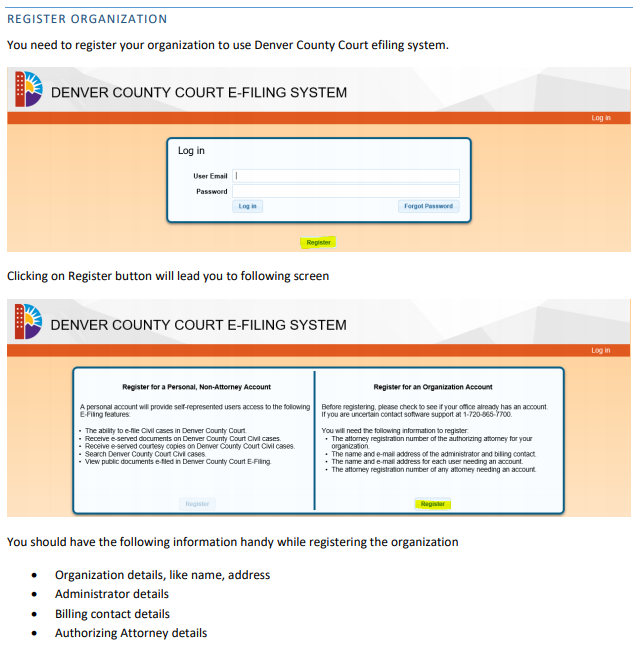
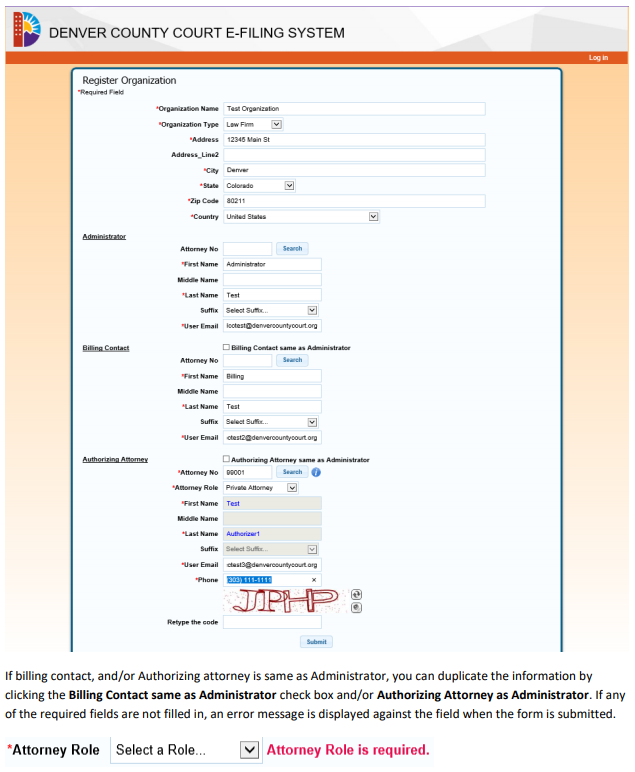
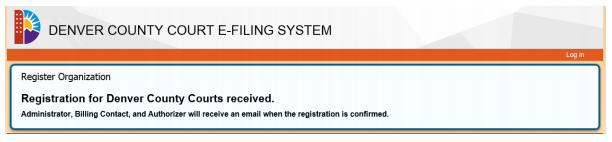
Once submitted, your registration information will be reviewed by Denver County Court personnel. Once approved your organization will receive an email to complete your registration by establishing your password.
Once your password has been established you may login at https://efile.denvercountycourt.org.
If you have any questions, about eFile, please email helpdesk@denvercountycourt.org.

